- DATE:
- AUTHOR:
- The Scribe team
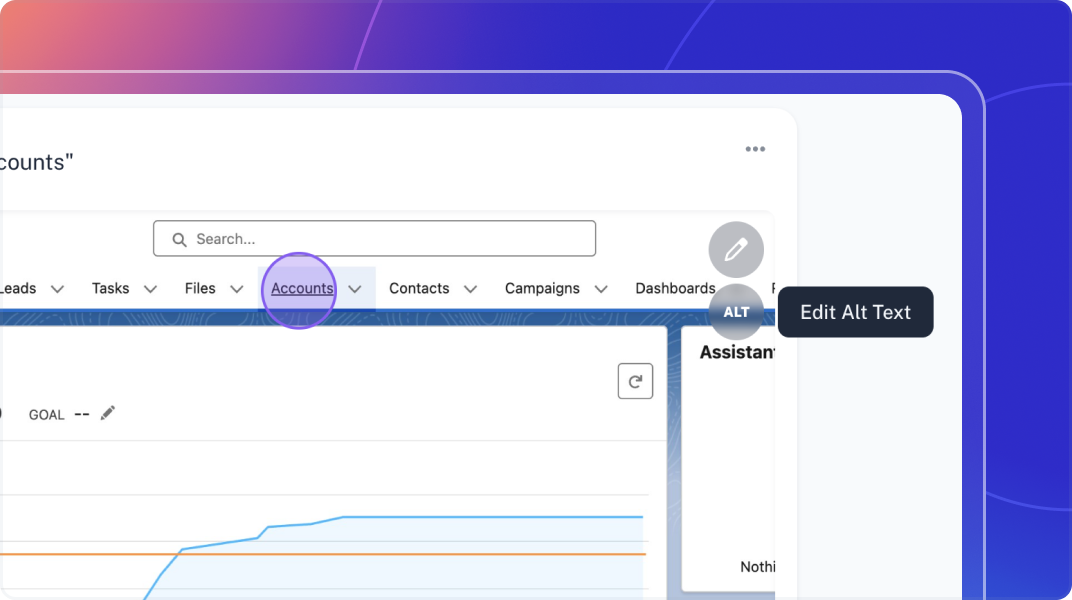
Editing
Viewing
Add alt text to screenshots to make Scribes accessible to all viewers
DATE:
AUTHOR:
The Scribe team
What’s new?
You can now add custom alt text to each screenshot in a Scribe, making the image accessible to those using screen reader software. This is a huge step forward in our mission to help anyone learn how to use any technology.
How does it work?
In edit mode, click the "ALT" icon on any screenshot to customize the alt text. Learn more by viewing this Scribe.