- DATE:
- AUTHOR:
- The Scribe team
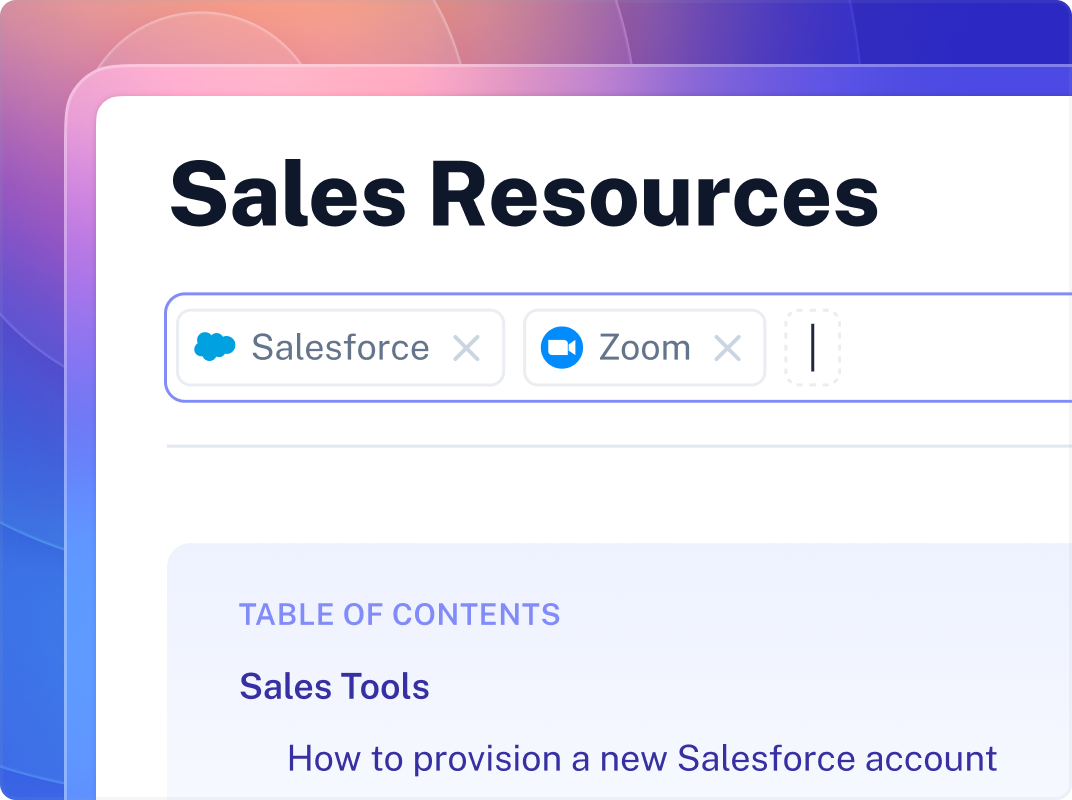
All Plans
Pages
Viewing
Add app tags to Pages for easy discovery
DATE:
AUTHOR:
The Scribe team
What’s new?
Add app tags to your Pages to help viewers know what apps are covered in a Page. Once tagged, your Page becomes visible in Sidekick when on that particular app.
How does it work?
There are 2 ways to add app tags to Pages: manually and automatically. To manually add app tags, just type in the app name and select the correct tag from the dropdown. To automatically add app tags as you add new Scribes to a Page, make sure the "Auto-Add App Tags" toggle is turned on.
Learn more in this Scribe.