- DATE:
- AUTHOR:
- The Scribe team
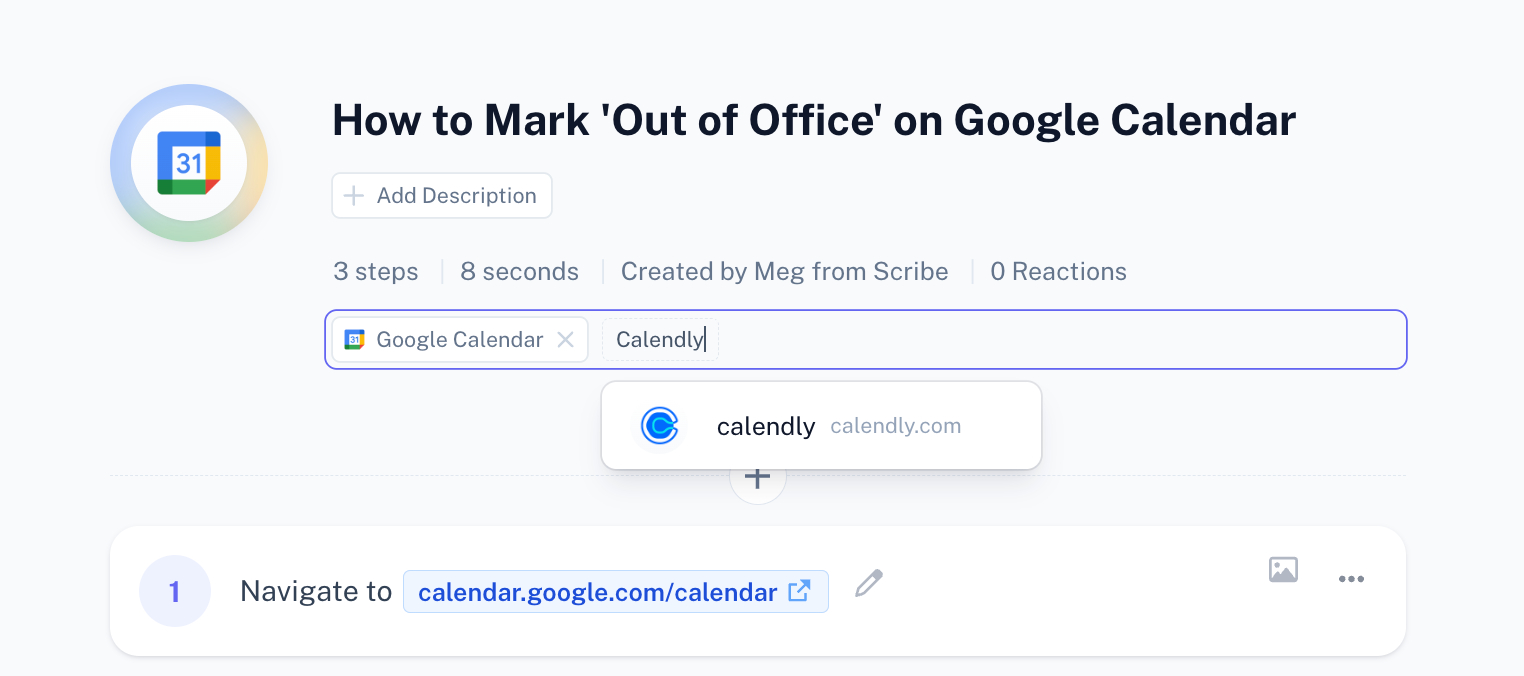
Add app tags to Scribes to surface them on that particular website
What’s new?
You can now tag any Scribe to a particular app. This ensures you and your team find the correct Scribes when searching or using Recommended Scribes via the extension. Recommended Scribes automatically surfaces all your team's Scribes for the particular website you're on, which helps your team get answers to their questions in the flow of their work.
How does it work?
In edit mode, click "+ App Tag" underneath the title. You can search for any website here by typing in a keyword or the full domain (ie google.com) of the desired app. Once the tag appears, simply select it. You can also add multiple app tags if the Scribe covers numerous websites. Once you've added an app tag, that Scribe will immediately become available via Recommended Scribes on that particular app.