- DATE:
- AUTHOR:
- The Scribe team
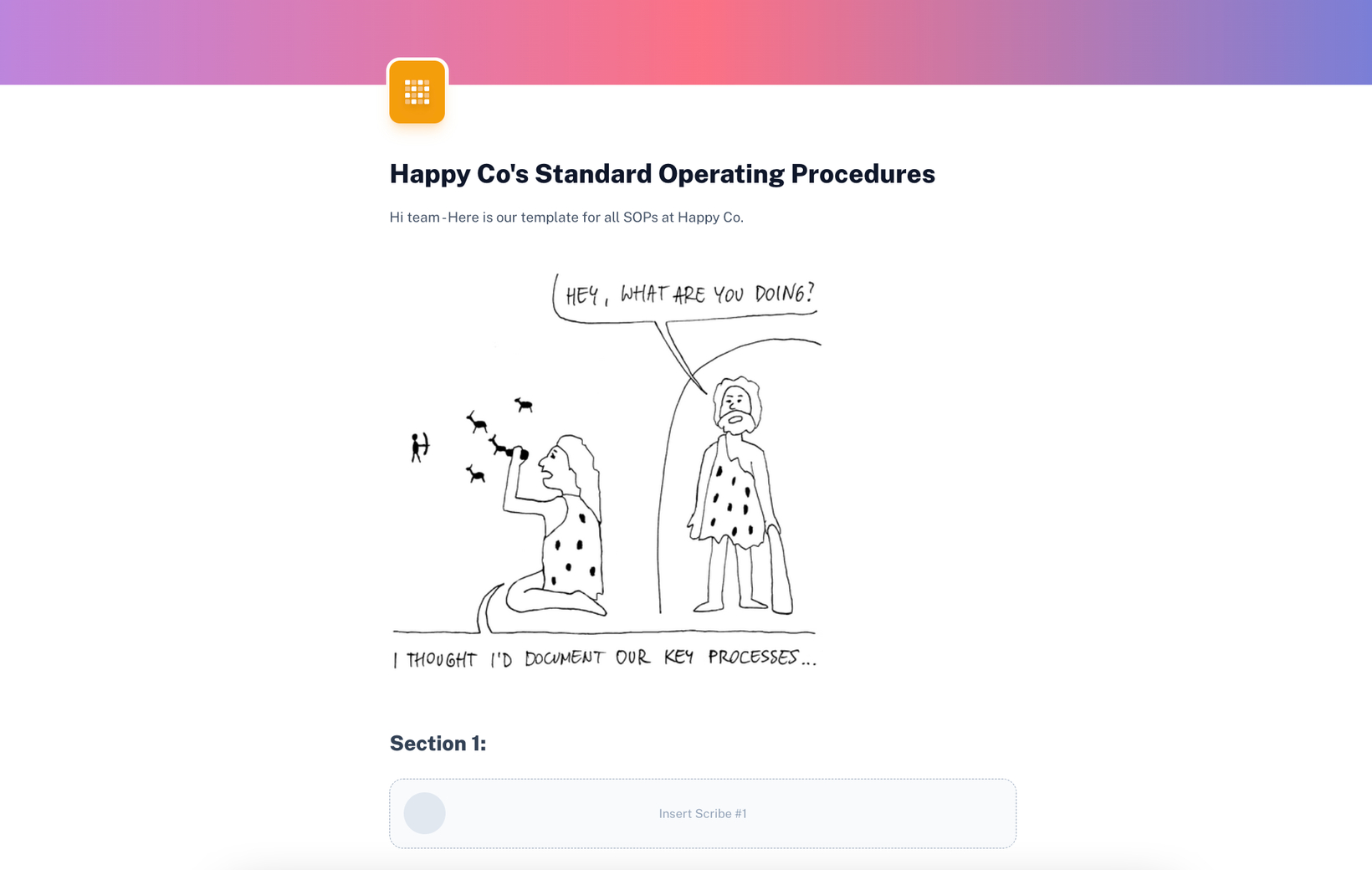
All Plans
Pages
Add images to Pages to create the perfect process doc
DATE:
AUTHOR:
The Scribe team
What’s new?
We heard from users that uploading images would allow you to create the perfect process document, so you can now upload images to Pages. Upload images such as screenshots of slides, org charts, product images, and more.
How does it work?
Open a Page in edit mode, type a forward slash and select “Add image” from the dropdown. You can select ‘Upload’ or drag and drop an image from your desktop.