- DATE:
- AUTHOR:
- The Scribe team
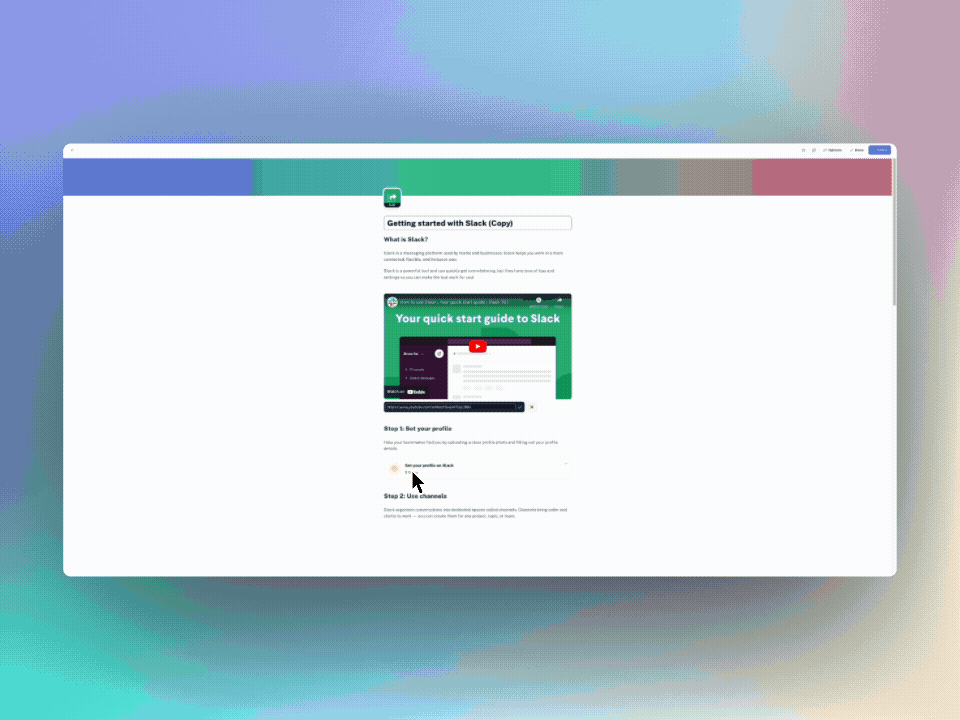
Add placeholder Scribes to Pages
What’s new?
Process people are typically an organized bunch, so it comes as no surprise that most Scribe users prefer to outline their Page before filling it with Scribes. In order to support this way of work, we now give you the option to add placeholder Scribes to your Page. This helps you outline which Scribes you need to go back and create, collaborate with a teammate on what Scribes should be placed in here, or serve as outlines for anyone who may be duplicating your Page.
How does it work?
Type / in a Page and select ‘Placeholder Scribe’ from the dropdown. From the placeholder card, you’ll be able to type freeform text which helps note what Scribe to fill the placeholder with. When you’re ready to fill the Scribe, you have two options. First, you can now copy/paste the URL of any Scribe and it will automatically convert the placeholder into a Scribe card. You can also simply click the placeholder card and the search box will open.