- DATE:
- AUTHOR:
- The Scribe team
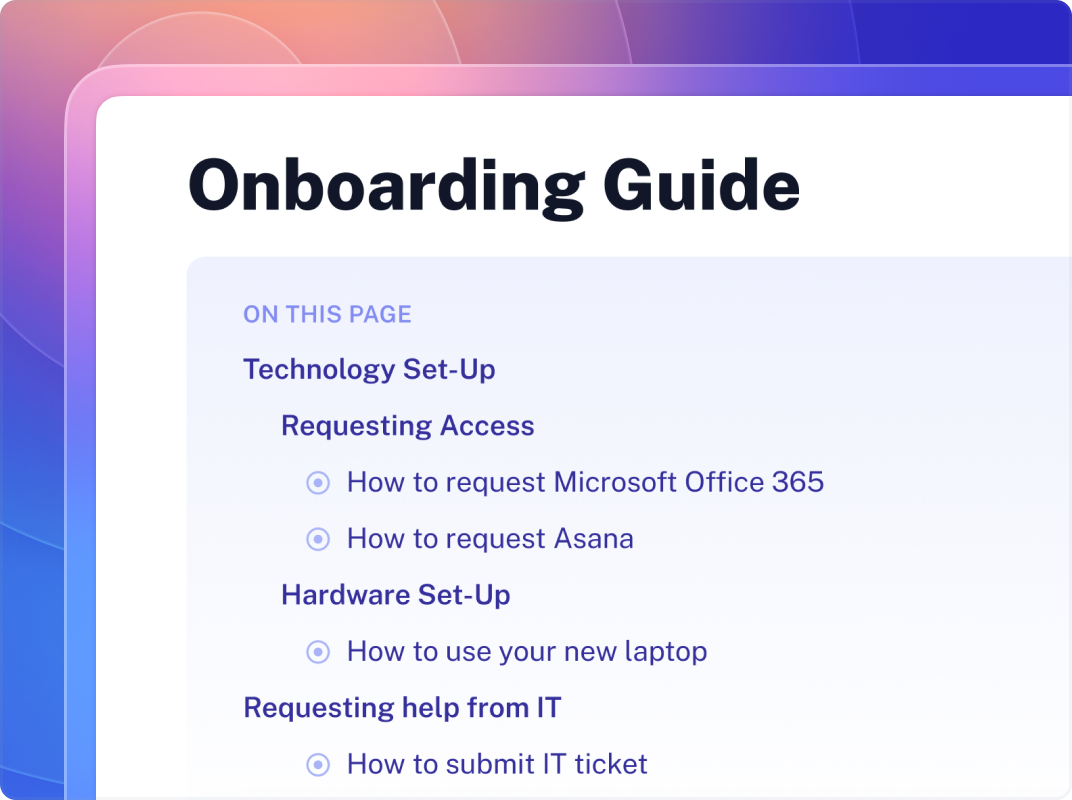
All Plans
Pages
Add table of contents to Pages to improve content organization
DATE:
AUTHOR:
The Scribe team
What’s new?
You can now add a table of contents to your Pages to improve content organization and discovery. This is super helpful for Pages with a lot of information or branching scenarios as it allows the viewer to jump to a particular section.
How does it work?
You can generate a table of contents by typing "/" and selecting "Table of Contents" from the dropdown. Your table of contents will automatically generate based on the headers, subheaders and Scribes on that Page. To add new items to your table of contents, type "/" and select "Header" or "Subheader" from the dropdown. When someone views your Page, they can click any item in the table of contents to be taken to that section.
Learn more here.