- DATE:
- AUTHOR:
- The Scribe team
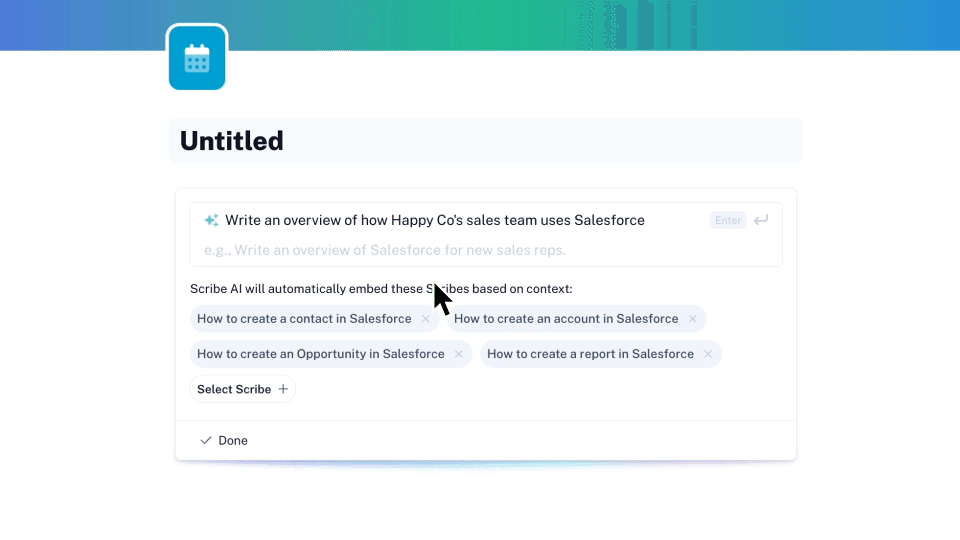
Automatically create any process document with Scribe AI
What’s new?
Scribe AI creates detailed SOPs, help centers, user guides and more for any business process — so you can focus on the process, not the documentation. Scribe AI helps you write process documentation in two ways. First, it can write your entire document - automatically. It’s great if you’re starting from scratch on any type of process document. Second, if you already have some existing documentation, Scribe AI can act as an editing buddy and help you with grammar, length and tone.
How does it work?
With Scribe AI, you can easily transform a blank page into a comprehensive and contextual process document with just a prompt. From a new Page, select "Create Page with AI." Type in your prompt by telling it what type of document you want to create (onboarding guide, SOP, overview etc) and what tool(s) the document is about. Then, select all the Scribes from your workspace that you want included in the document. Click "Done" and watch AI work its magic!
You can also ask Scribe AI to help edit existing documentation. This is helpful if your process is super specific to your company, but you could still use a helping hand to edit for grammar, length and tone. Just highlight the text you want AI to review, select "Ask AI" and choose from one of the options (fix grammar, make friendly, summarize etc).
Check out our getting started guide to learn more (which, of course, Scribe AI helped to write!).