- DATE:
- AUTHOR:
- The Scribe team
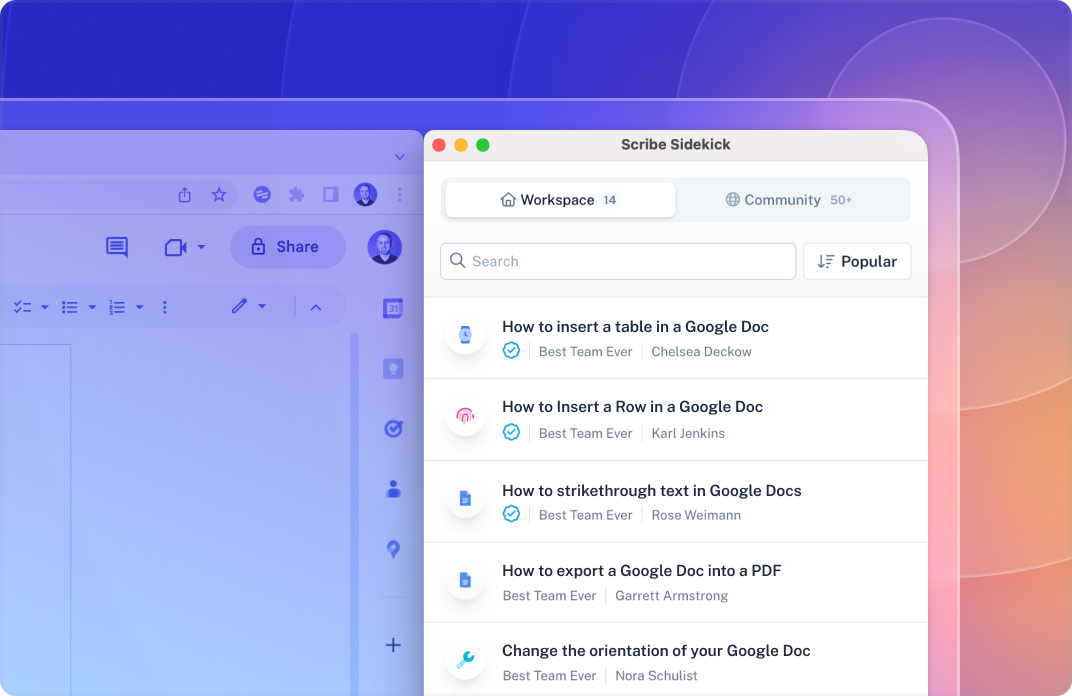
Automatically surface Scribes for any website you're on with Scribe Sidekick
What’s new?
Scribe Sidekick brings Scribe directly to you — no matter where you are on the internet. Next time you’re on a website and think “hmm…how do I do that thing again?” just click "Recommended Scribes" on the extension.
Automatically surface Scribes for any website
The Scribe Sidekick will automatically surface every Scribe you, a teammate or a community member has created for that website. Looking for something specific? Quickly find it by searching or filtering.
View your process and Scribe side-by-side
Like all good sidekicks (shout out Robin, Donkey & Chewbacca), Scribe is there to help you when you need it most. You can now view any Scribe in this awesome side-by-side window, letting you complete processes more quickly and accurately.
How does it work?
Open the Scribe extension and click "Recommended Scribes." This will open the side-by-side window and show you every Scribe created by you or a teammate. If you don't immediately find what you need, you can sort, filter or search. Sidekick will automatically refresh as you change websites or tabs.
When you click a Scribe, it will open it in the same side-by-side window to help you follow along more easily and accurately. If you click "Guide Me" on any Scribe, you'll be taken to this new side-by-side view experience.
Learn how to use your own personal Sidekick here.