- DATE:
- AUTHOR:
- The Scribe team
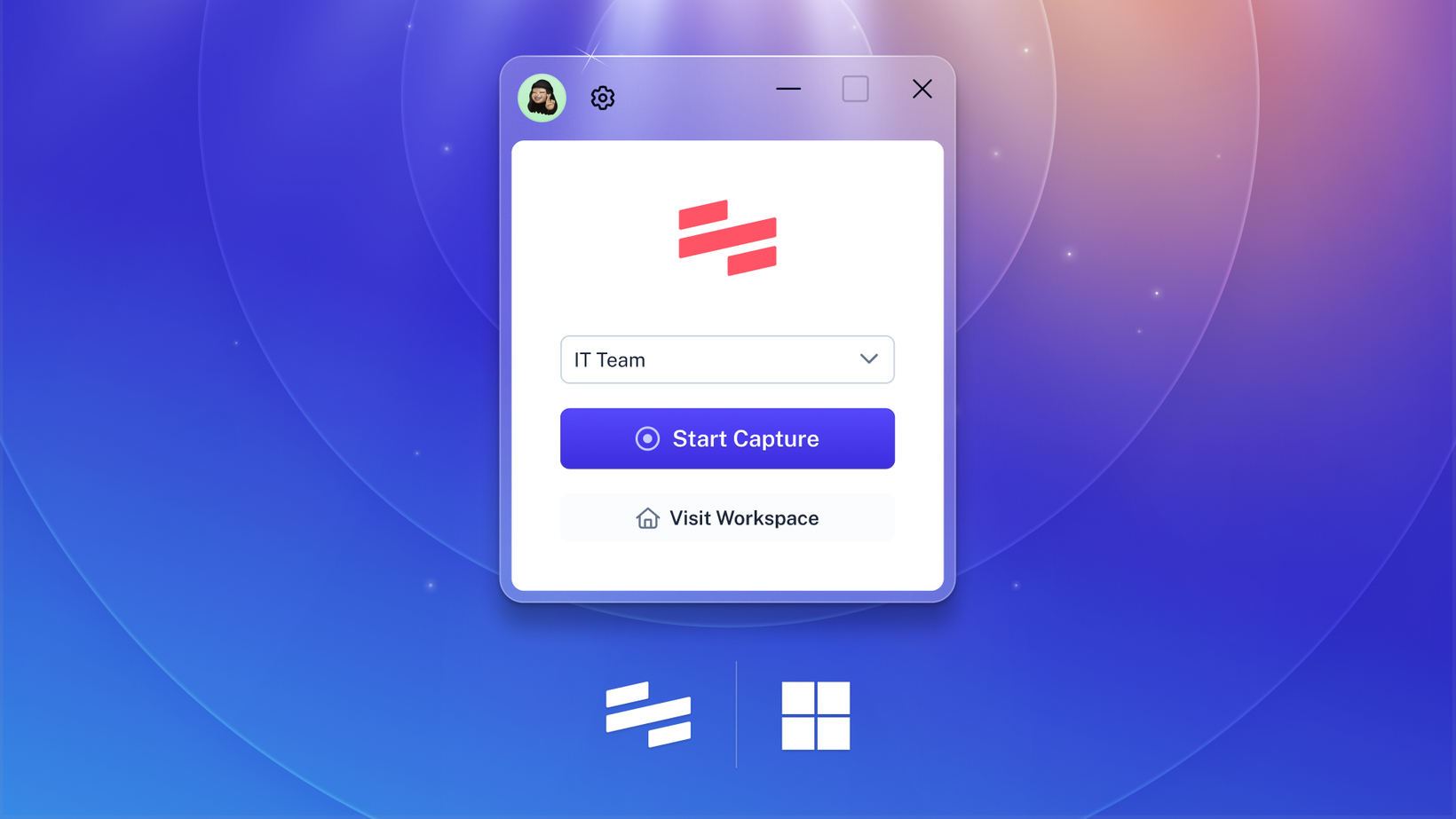
Capture processes on your desktop with the refreshed Windows app
What’s new
The Windows desktop app has been updated and refreshed. You’ll see a streamlined new look, along with new onscreen controls. Need to pause in the middle of capturing a Scribe? No problem! Behind-the-scenes changes make the experience even more seamless. Available on Pro and Enterprise plans.
FAQ
Q. When should I use the Windows desktop app instead of the browser extension?
A. Use it anytime you want to capture a process on your desktop, outside of your browser. For example, you could use it to capture a process in Excel or Zoom.
Q. How do I download the Windows desktop app and manage admin permissions?
A. For step-by-step instructions on downloading the app and installing with the correct admin permissions, visit this help center article.
Q. I already use the Windows desktop app. How can I update to the latest version?
A. For step-by-step instructions on updating to the latest version, visit this help center article.
Q. I have a Mac. Can I capture processes on my desktop?
A. Of course! See how to download the Mac desktop app.