- DATE:
- AUTHOR:
- The Scribe team
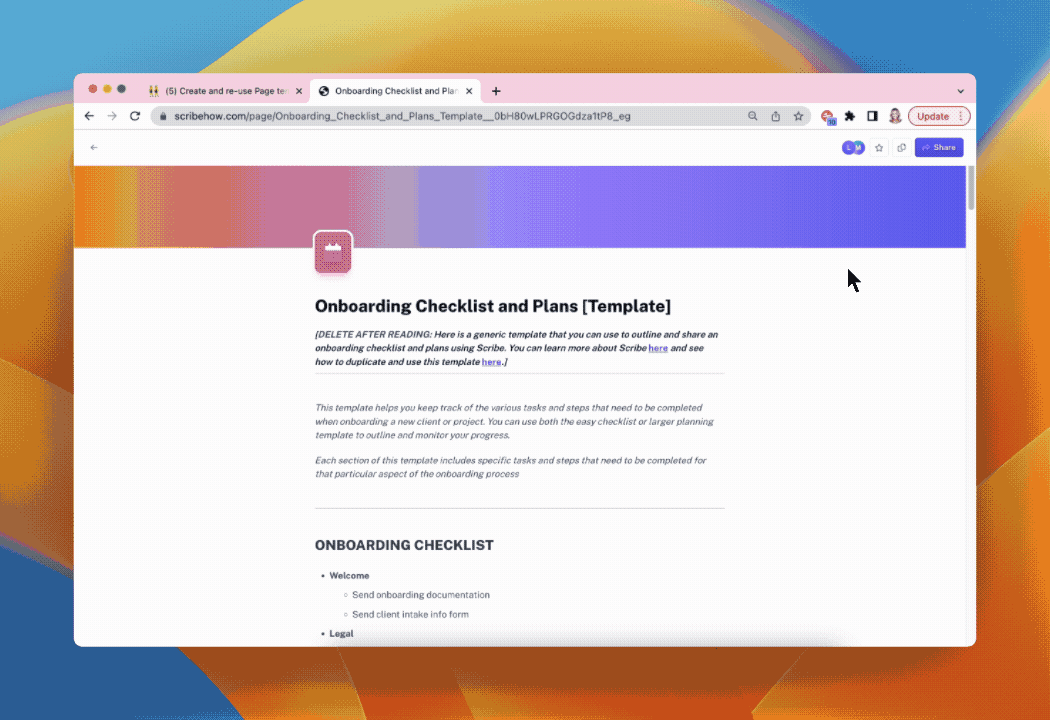
Create and re-use Page templates by duplicating Pages
What’s new?
Scribe users love to use Pages to build training guides, user guides for particular tools, new hire onboarding, and more. Now, users can duplicate Pages to use as templates in the future. This means you no longer have to start from scratch every time you implement a new client or bring on a new tool - you can simply duplicate an existing Page you, your teammate or someone in the Scribe community has already created. This will help you save tons of time when building documentation.
How does it work?
There are two ways you can duplicate a Page: from the Page itself or from your Workspace. From the Page itself, you’ll now see a ‘Duplicate Page’ icon in the top right corner of the header. From your Workspace, identify the Page you’d like to duplicate in Documents or Recently Viewed, click the tri dot menu and select ‘Duplicate.’ When you duplicate a Page you’ll be able to select the team you’d like to duplicate the Page to, and choose whether to reference the existing Scribes included in the Page or replace the Scribes with placeholders.
Want to see it in action?
Here are some Page templates to get started with!