- DATE:
- AUTHOR:
- The Scribe team
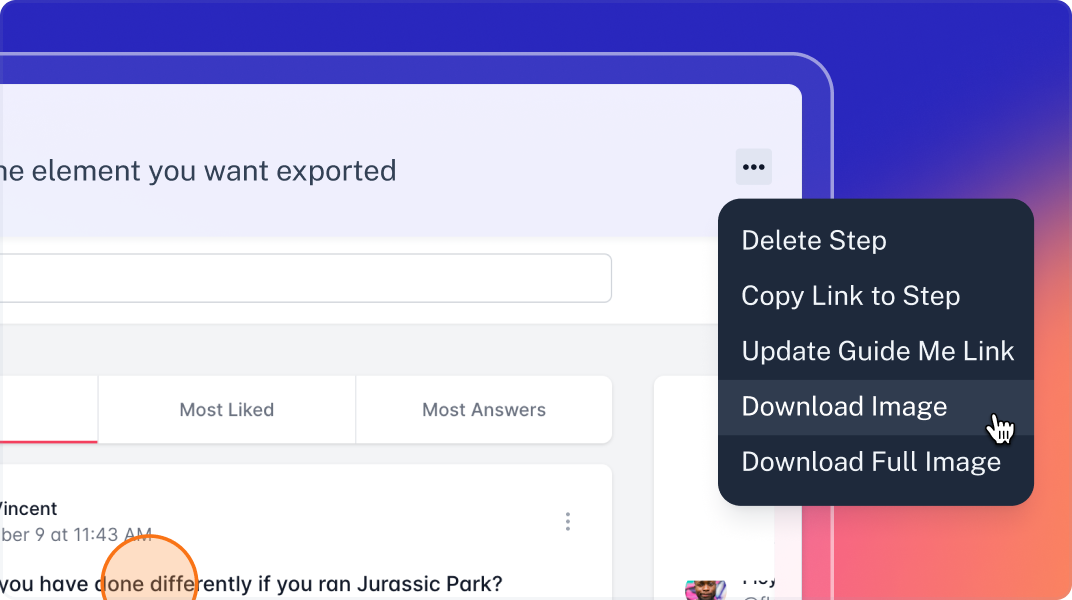
Pro
Enterprise
Editing
Download edited and original screenshots
DATE:
AUTHOR:
The Scribe team
What’s new?
Ever want to share a single screenshot from a Scribe? You're in luck! Pro and Enterprise users can now download original or edited screenshots to their computer.
How does it work?
In edit mode, click the tri dot menu next to the screenshot you want to download. You'll see two options in the dropdown: "Download Image" and "Download Full Image." Click "Download Image" to download the screenshot as seen in the Scribe viewer. This will include any annotations, cropping or zooming you did. Click "Download Full Image" to download the original screenshot (without edits or the click target).
Check out this Scribe for more info.