- DATE:
- AUTHOR:
- The Scribe team
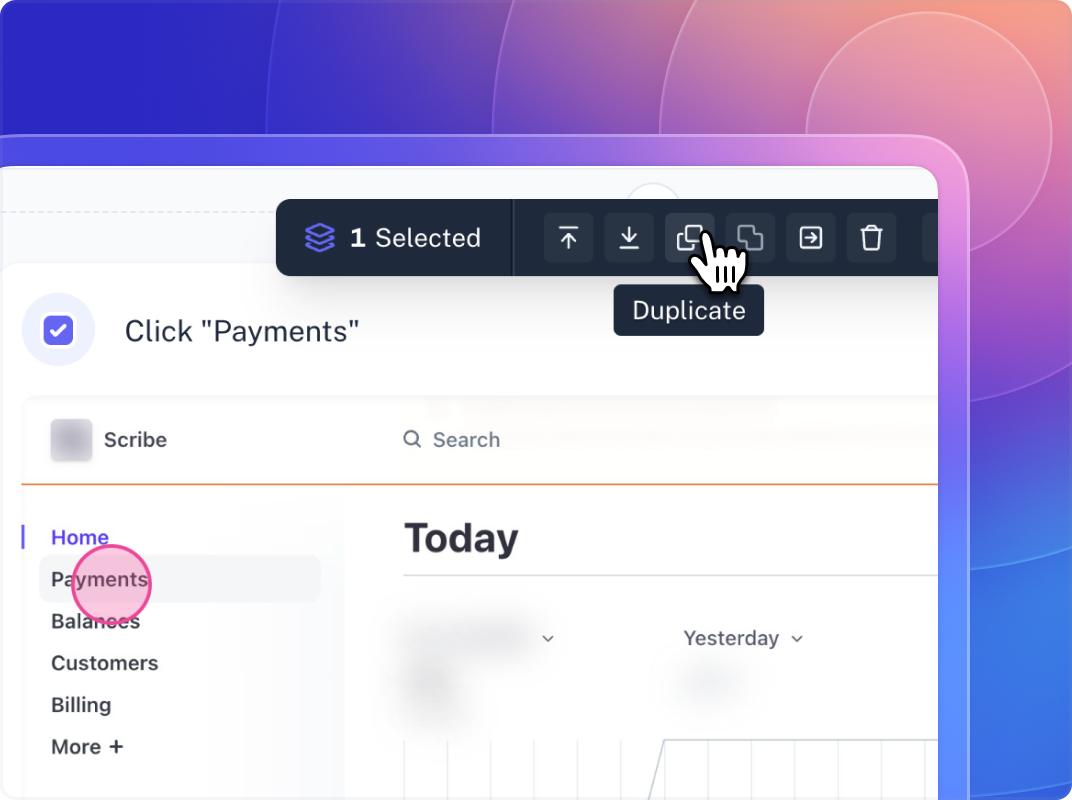
All Plans
Editing
Duplicate steps within the same Scribe
DATE:
AUTHOR:
The Scribe team
What’s new?
We now make it easy to duplicate steps within the same Scribe with the new "Duplicate" button. After the step has been duplicated, you can edit the text, move it to a new position or whatever else your heart desires!
How does it work?
There are 2 ways you can duplicate one or multiple steps. To duplicate via the bulk step editor, check off each step you want to duplicate and select "Duplicate" from the editor bar. To duplicate via the tridot menu, click the three dots on the step and select "Duplicate" from the dropdown. The new step will be inserted below the step you chose to duplicate.
Learn how to duplicate steps in this Scribe.