- DATE:
- AUTHOR:
- The Scribe team
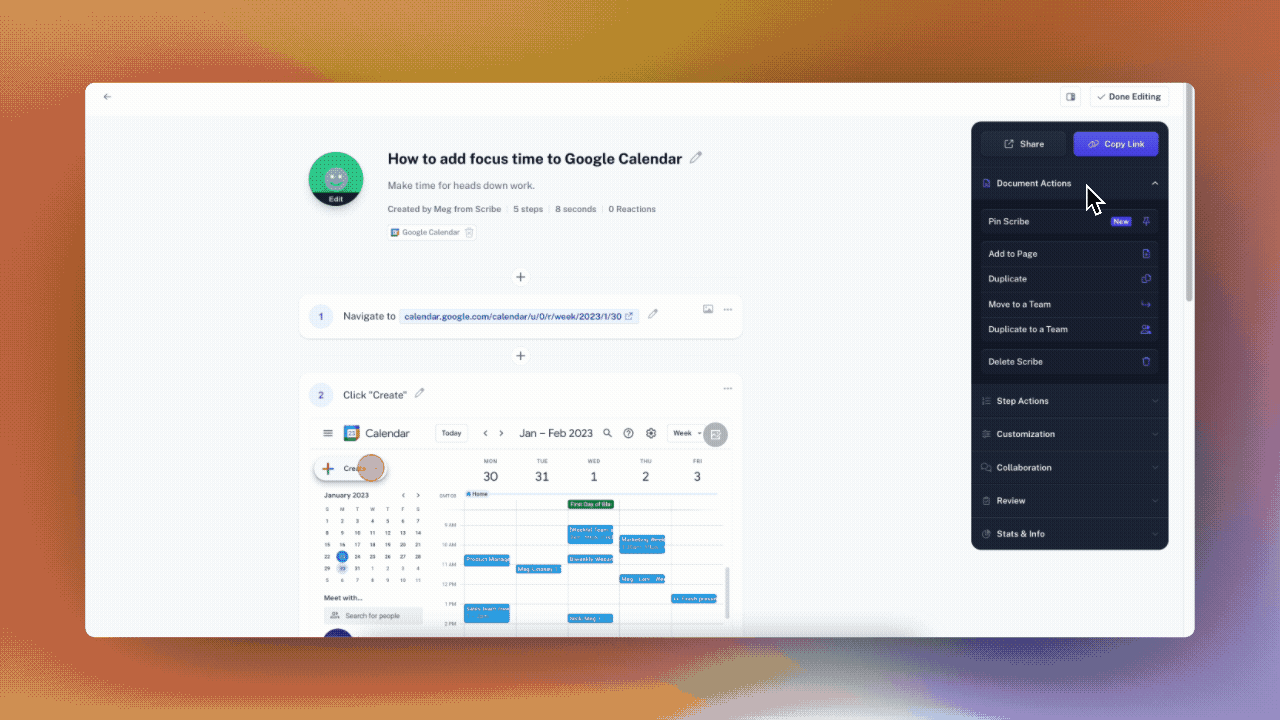
Easily edit Scribes with revamped editor sidebar
What’s new?
As we’ve added more functionality to Scribe, it came time to revamp the editor sidebar to make sure all edit actions had a home. Users can now find what they’re looking for all within a thoughtful, well-organized editor sidebar. We also added new functionality and controls (such as changing the information shown at the top of a Scribe) and pulled some functionality from the Workspace into the editor sidebar (such as duplicate Scribe).
How does it work?
Document Actions: Add to a Page, duplicate, move and delete a Scribe directly from the Scribe.
Step Actions: Combine, copy, merge and delete multiple steps.
Customization: Show or hide author, creation time and step count. Pro and Enterprise users show timestamps and table of contents.
Collaboration: Toggle public and team comments. Pro and Enterprise users can choose whether they want to allow feedback.
Review: Enterprise Admins can mark Scribes as verified or under review.
Stats & Info: See detailed information around the creation and last updated times and users, as well as view count, interactions and comments.