- DATE:
- AUTHOR:
- The Scribe team
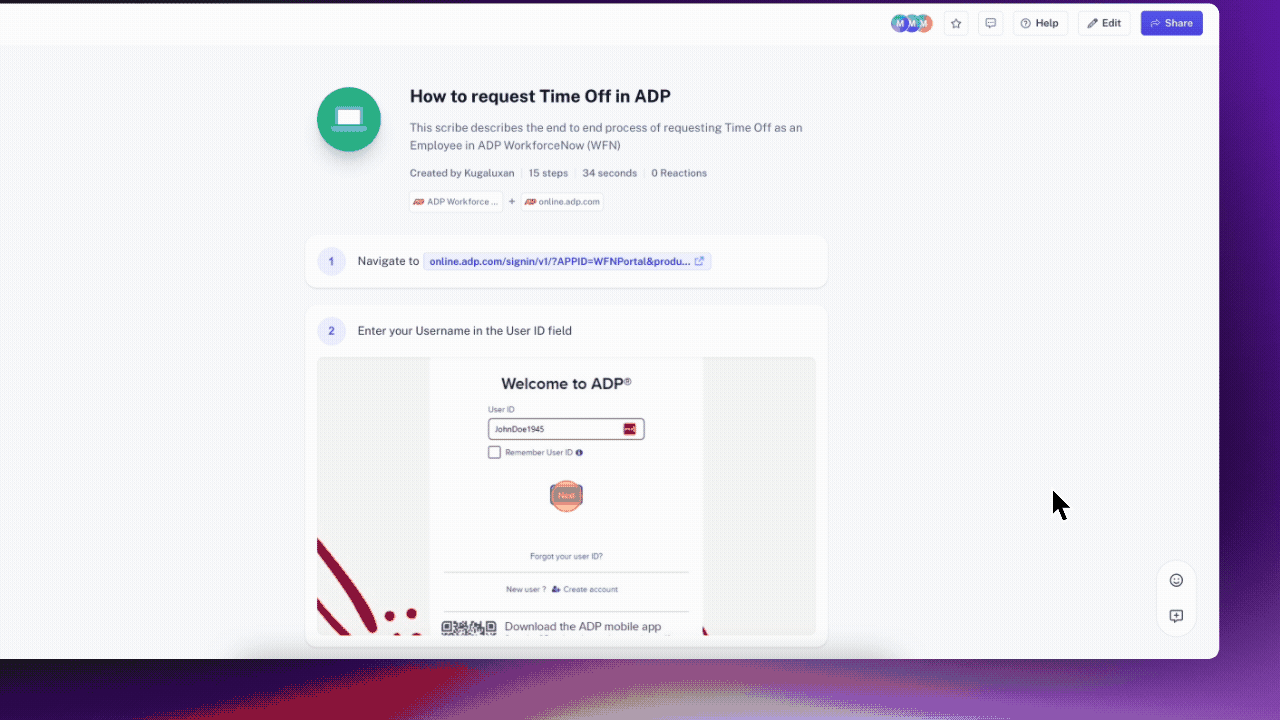
Ensure your Scribes are always up to date with new feedback options
What’s new?
We wanted to provide Scribe viewers and creators with better tools to give and receive feedback on Scribes. We know that one of the hardest things about documenting processes is that as soon as the process changes, the documentation is no longer accurate. We wanted to make it easier for viewers to flag any inconsistencies, inaccuracies, errors or add suggestions. We also rolled out additional reaction types so that Scribe creators can feel good knowing that their Scribes are helpful to teammates and clients.
How does it work?
Scribe viewers will now see feedback options in the bottom right corner of any Scribe. Pro and Enterprise users can toggle this feature on or off.
Reactions
Clicking the smiley face icon will open up 5 new reaction types: love, applaud, like, astonished and gem. Anybody - whether a Scribe user or not - can react to a Scribe. Scribe creators can view which teammates gave them what reactions by clicking “reactions” in the feedback side panel.
Add feedback
Clicking the comment icon will open up a feedback modal. All logged in Scribe users can give constructive feedback on a Scribe, such as reporting when a step looks different, inaccurate information, typos, and more.
Receiving and resolving feedback
When a Scribe creator receives feedback, they’ll receive an email and a notification within Scribe. Click the “view feedback” button in the top right corner to pop out the feedback side panel. Once the creator makes any required changes, select “resolve” to resolve the feedback and alert the person who gave the feedback. A person can view the feedback as long as they have view access and are on the same organization as the Scribe creator. To resolve feedback you need edit access on the Scribe.