- DATE:
- AUTHOR:
- The Scribe team
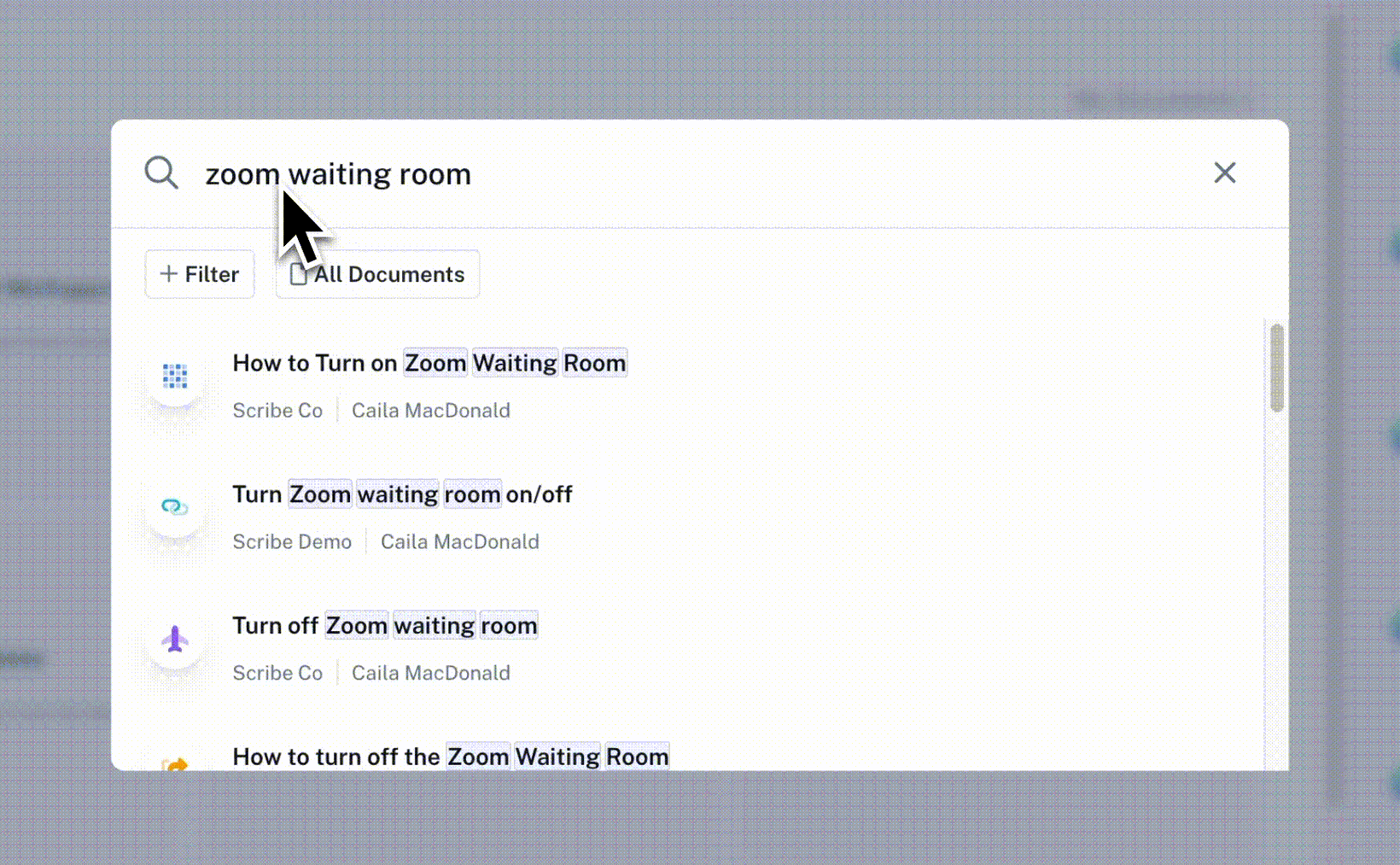
Find documents 20x faster with new search bar
What’s new?
As teams grow and spend more time on Scribe, finding the Scribes and Pages you're looking for in your workspace becomes increasingly harder. We've released a huge improvement to the search experience to ensure you can quickly find the Scribes or Pages you're looking for in your workspace. Not only did we innovate the technology that powers search, but we also introduced a new filtering feature so you can quickly find the exact document you're looking for.
How does it work?
Click "Search" in the left sidebar of your workspace to open up the search bar. From here you can type in any keywords you want. Click "Filter" to look for specific creators, app tags or workspaces. Click "All Documents" to filter for just Scribes or Pages. We've also introduced a "Copy Link" option so you can quickly share documents directly from the search results.