- DATE:
- AUTHOR:
- The Scribe team
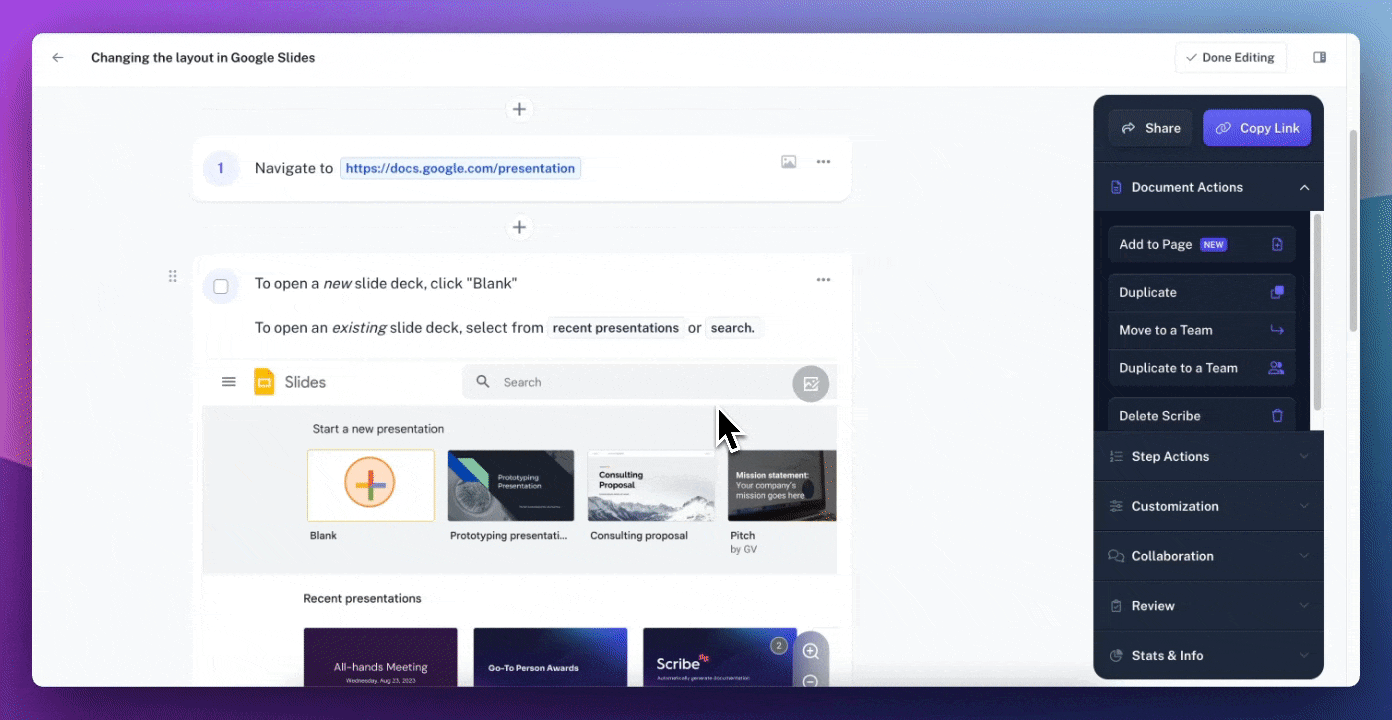
All Plans
Editing
Format and style your text in Scribe steps
DATE:
AUTHOR:
The Scribe team
What’s new?
We all know how hard it can be to get somebody to follow your Scribe perfectly... So we released text formatting and styling to help! Now you can call attention to certain words, differentiate fields and commands, hyperlink to supporting resources, include lists and separate text onto new lines for easier reading.
You can now do the following to your step text:
Bold & italicize words
Hyperlink URLs
Create chips
Add lists
Add line breaks
How does it work?
To format text, just highlight any text and select the desired formatting option. To add one line break, click shift + enter. To add two line breaks, click enter.
Learn how to format text in this Scribe.