- DATE:
- AUTHOR:
- The Scribe team
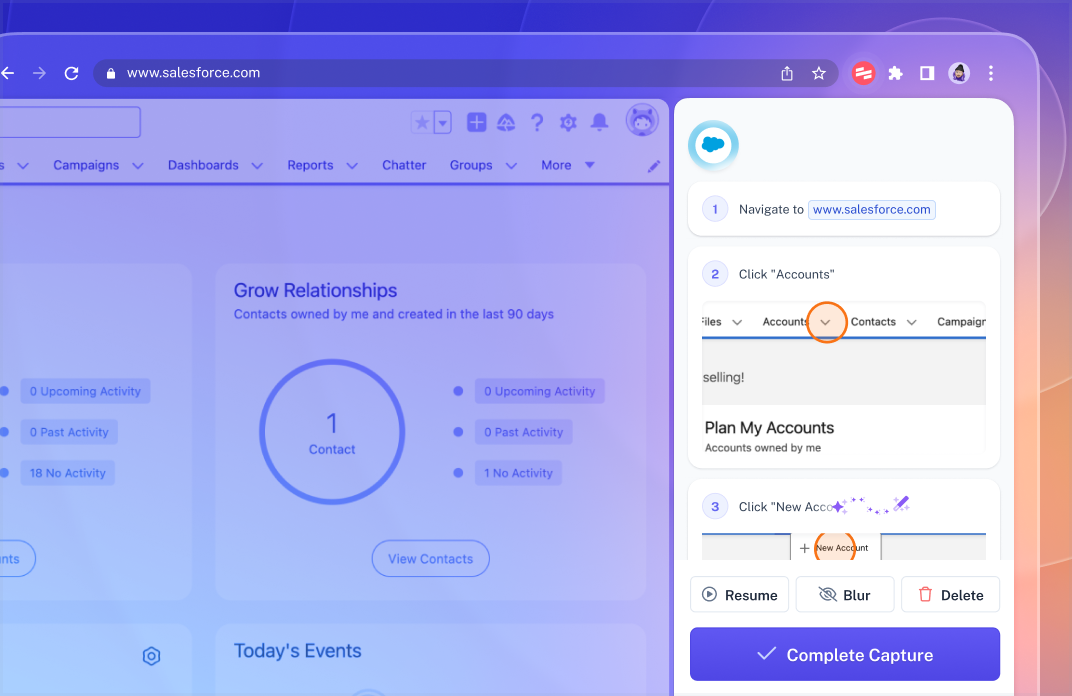
Capturing
Get real-time visibility into your Scribe steps with Sidekick Capture
DATE:
AUTHOR:
The Scribe team
What’s new?
Sidekick Capture gives you more visibility into your Scribe as it's created. As you walk through your process, you’ll see the steps, screenshots and instructions get added to your Scribe — right in your browser's side panel.
How does it work?
Just select "Start Capture" in the Scribe extension, walk through your process, and watch as your steps appear in the side panel. You can pause, blur or delete the Scribe from the controls in Sidekick. Sidekick Capture is the new default capture experience, but you can always change to classic or no capture controls.
Learn more here.