- DATE:
- AUTHOR:
- The Scribe team
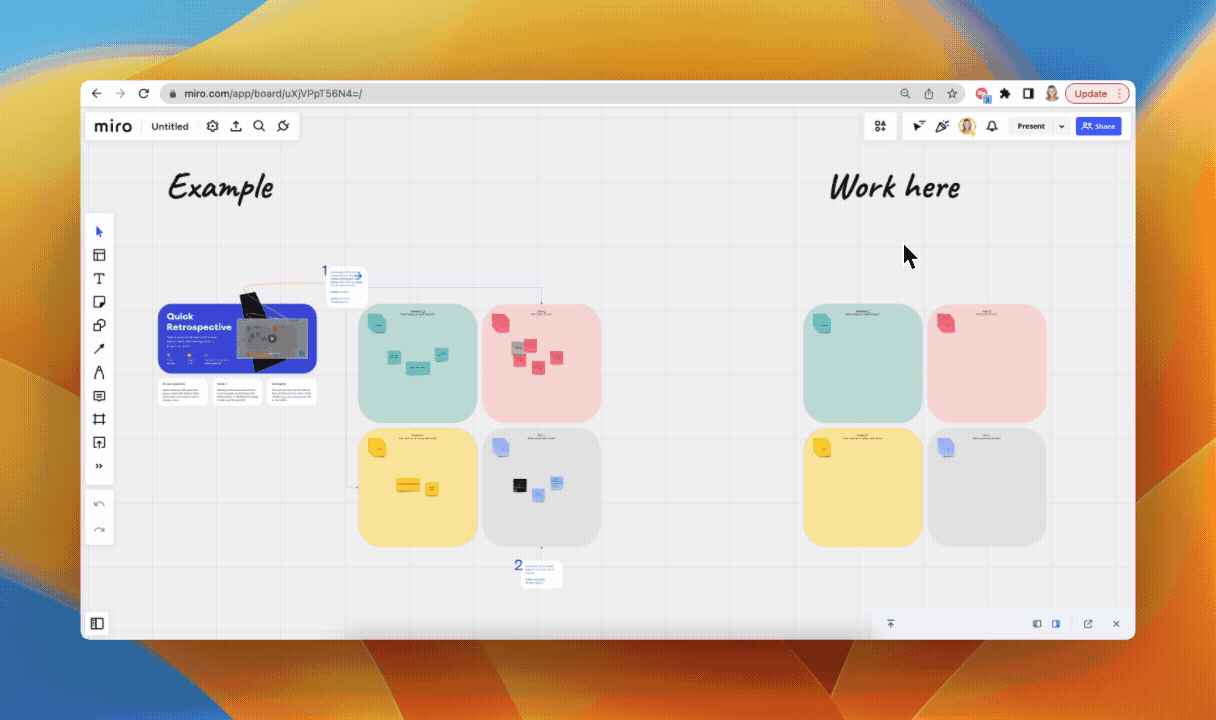
Pop out Scribes to follow along within the same window
What’s new?
You can now pop out your Scribes to follow along within whatever website you’re using. Before, you had to switch between tabs or move the Scribe to another monitor in order to follow step-by-step. This new pop out viewing experience allows for you to easily follow along within the website you’re using.
How does it work?
There are 2 ways to pop out your Scribes: either through Recommended Scribes or from the Scribe steps. To go through Recommended Scribes, simply open the extension, click into Recommended Scribes, and click the Scribe to pop it out. Additionally, you can now click the pop out icon in the top corner of any step and it’ll pop out the Scribe on the URL it was created on.
You can only view Scribes as a pop out for web-based Scribes and if you have the Scribe extension downloaded.