- DATE:
- AUTHOR:
- The Scribe team
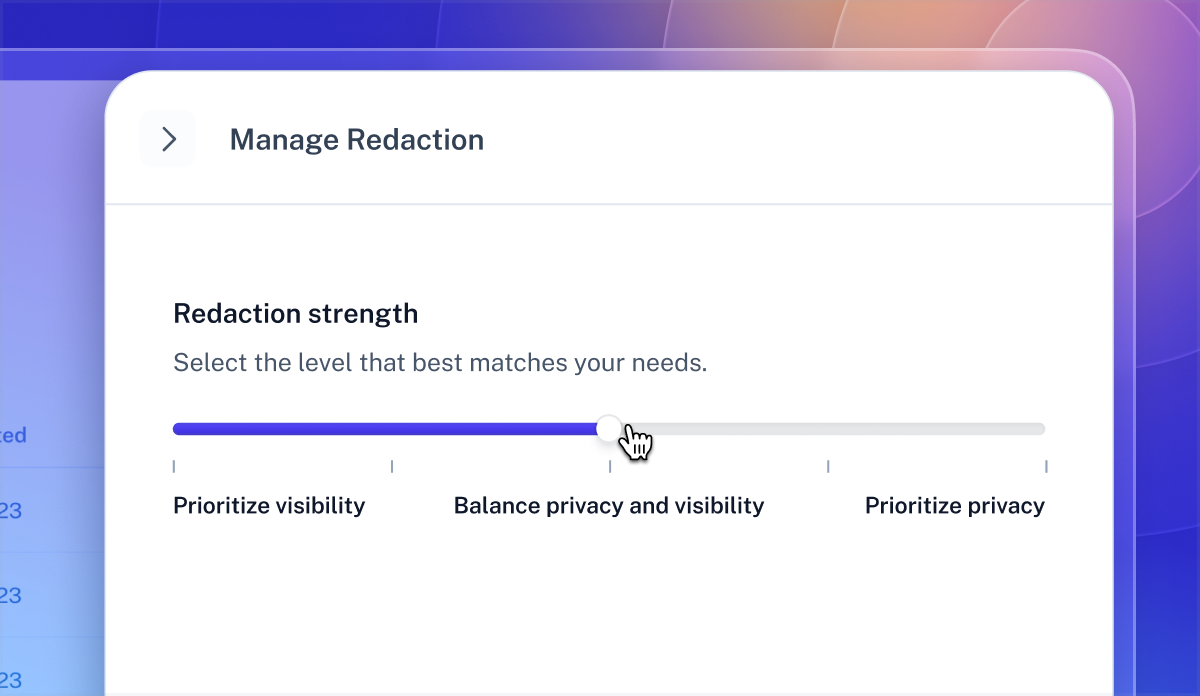
Protect sensitive data with enhanced Smart Privacy Screen redaction for Enterprise
What’s new?
With the latest enhancements to Smart Privacy Screen, Enterprise admins can now protect their organization’s sensitive data with greater control and flexibility. They can fine-tune redaction rules to suit their organization's unique needs and identify terms and categories of data that should never (or always) appear in screenshots. They can also adjust overall redaction strength to prioritize visibility, privacy, or both.
How does it work?
Q. I’m an Enterprise admin. How do I access these enhanced settings?
A. Select Organization Settings, then Redaction.
Q. How can I ensure that our Scribe screenshots always (or never) automatically redact specific terms?
A. Add the terms to the appropriate section in Smart Privacy Screen settings: “always redact” (or “never redact”).
Q. How can I manage the redaction of a specific category of sensitive data?
A. Smart Privacy Screen enables you to redact custom categories of sensitive data using RE2 Syntax. Access details on RE2 Syntax and view examples here.
Q. We have multiple teams using Scribe. Can I customize our redaction settings by team?
A. If you have multiple teams under your organization, it might be important to set redaction criteria at the team level. This capability is included in select Enterprise plans. To find out more, please reach out to your Scribe contact or success@scribehow.com.
Q. Where can I learn more about using Smart Privacy Screen?
A. To find out more about and access step-by-step walkthroughs, visit the help center.