- DATE:
- AUTHOR:
- The Scribe team
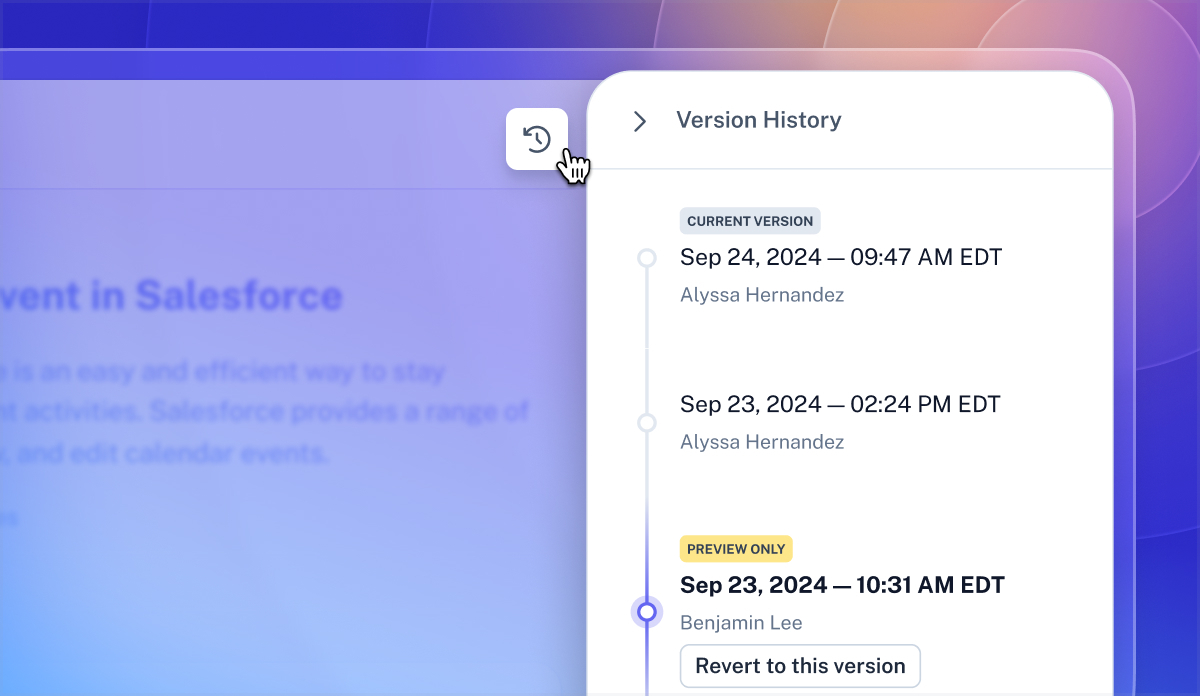
Review and revert to previous versions of your Scribes with version history
What's new?
Ever wanted to go back to a previous version of a Scribe – or just see who made the most recent updates? With version history, now you can! Access previous versions of your Scribes, and see who made changes and when. All paid plans now include version history (duration varies by plan).
FAQ
Q. When does a new version get saved in version history?
A. Whenever someone enters Edit mode for a Scribe, a new version is saved.
Q. Can I preview a previous version to decide if I would like to revert to it?
A. Yes! You can preview it before making a decision.
Q. Does reverting to a previous version delete my other versions?
A. It does not. All versions remain in your version history.
Q. If I manually redact part of a screenshot, what happens to the original version?
A. The original unredacted version will be preserved in your version history.
Q. Who can see version history?
A. Everyone with edit rights to a Scribe can see version history for that Scribe.
Q. How far back can I review my version history for a Scribe?
A. Pro Team and Pro Personal plans include 7 days of version history. Enterprise plans range from six months of version history to unlimited. The collection of version history began in late September 2024, so previous versions are available from that point on.