- DATE:
- AUTHOR:
- The Scribe team
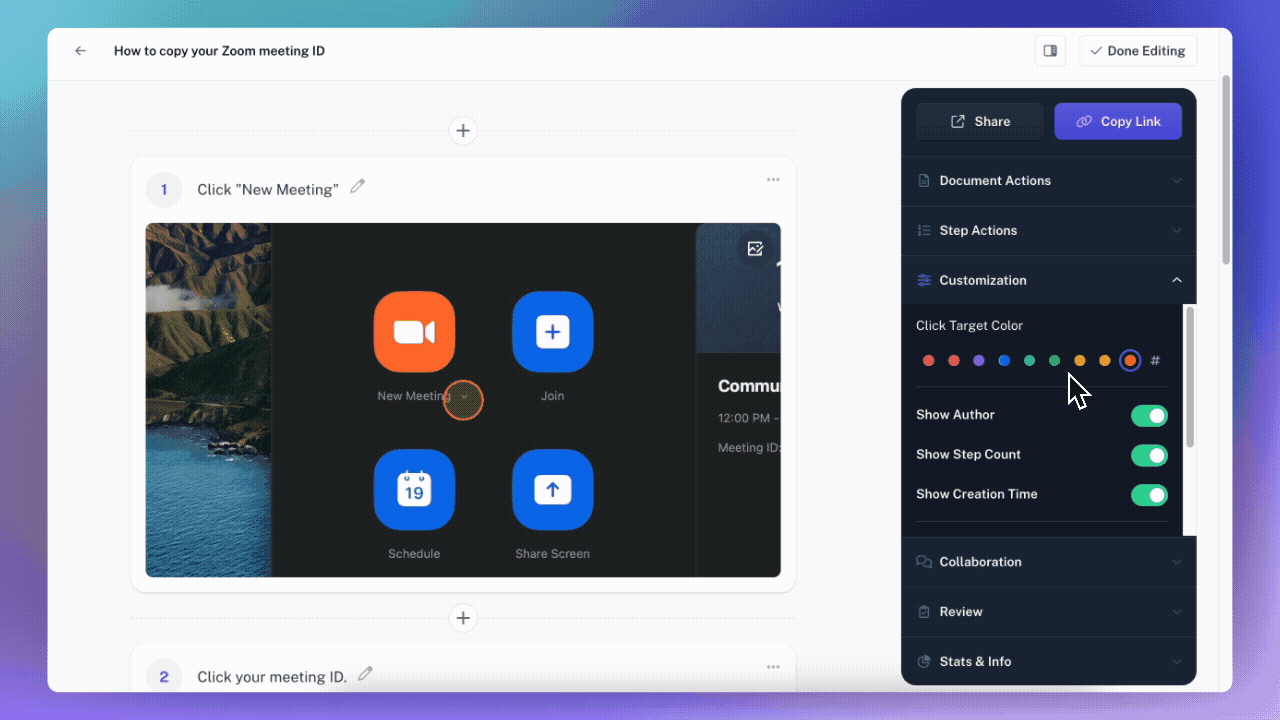
Show your true colors by customizing the click target color
What’s new?
Look, orange isn’t everyone’s best color. You might be more of a purple or green person. (Or more of a #FF5466 person like us.)
To support your freedom of expression, we've made it possible to change the color of the click target from orange to... whatever you want! Go ahead and show off your true colors — whether that’s your company’s brand color, your favorite color or just the color you’re feeling that day.
This has been our #1 most requested feature, so we're so excited to finally be able to release this!
How does it work?
Go to “Customization” in the editor sidebar to choose from one of the pre-selected colors. If you want something more specific, click the #, paste in the HEX color and select the checkmark. Once you’ve set your desired color for a Scribe, it will default to that color when you record your next Scribe.
Learn how to change the click target color here.