- DATE:
- AUTHOR:
- The Scribe team
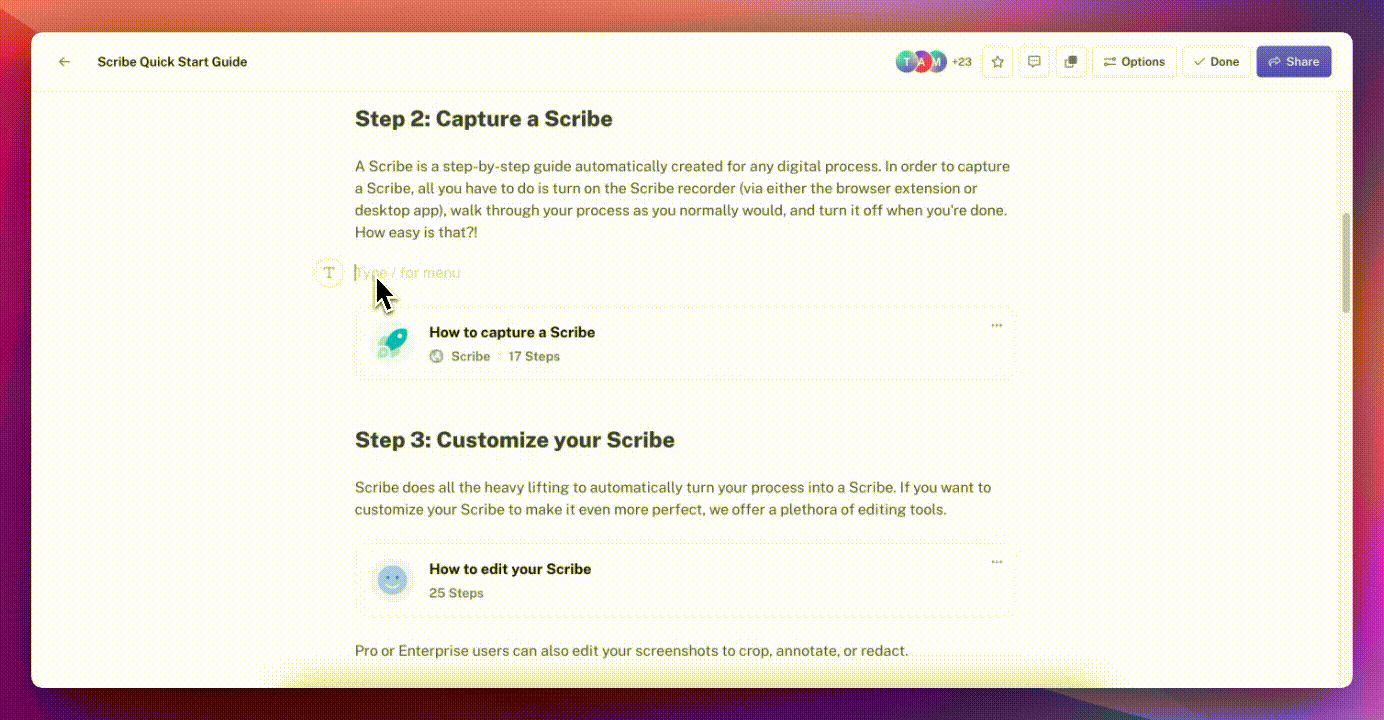
All Plans
Editing
Upload your own GIFs to Scribes and Pages
DATE:
AUTHOR:
The Scribe team
What’s new?
We now support GIF upload to help you bring GIFs you've created into your Scribes and Pages. We built this primarily for users who have GIFs of processes, but in case you just desperately need that one Borat GIF to complete your Scribe, we got you!
How does it work?
We support uploads of GIF and WebP files 5MB or less. All users can upload their own GIF to Scribes by clicking the + icon and selecting "GIF" from the menu. Pro and Enterprise users can select "Step" to add a new step and upload a GIF. Just select the file from your computer and click "Insert GIF."
To upload a GIF to Pages, type / and select "Add Image" from the dropdown. Select the file from your computer and click "Add Image.