- DATE:
- AUTHOR:
- The Scribe team
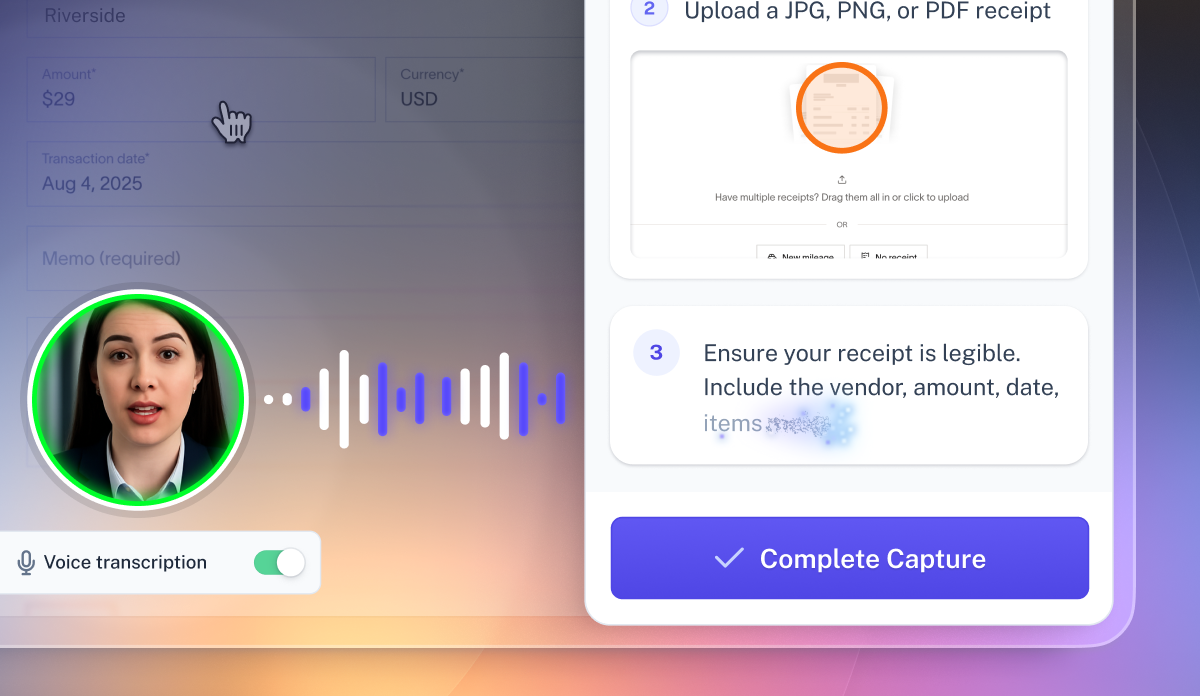
Capture context the easy way with voice transcription
What’s new?
Voice transcription makes it effortless to capture all the context your team needs to follow workflows accurately — without typing an extra word. Simply speak as you create your Scribe, and watch your words transform into step‑by‑step written instructions. Available to Pro and Enterprise users.
How does it work?
Before you capture a Scribe on either your browser or the desktop app, toggle on “Voice transcription.” Then, simply speak out loud as you walk through your workflow and watch as your words are automatically transcribed to the corresponding step. When you finish, you have a beautiful step-by-step guide with all the additional context included — no extra typing required.
FAQs
Do I need to speak out loud any time I capture a Scribe?
Nope! If you leave the voice transcription toggle off, you can continue capturing Scribes just like you always have.
Can I see what is being transcribed live?
If you’re using voice transcription in the browser extension, your words will appear in real time in Sidekick (the extension’s side panel). On the desktop app, transcription appears once you finish capturing — live transcription is coming soon to desktop.
What if I want to edit what I said later?
You can always edit any text in your Scribe, including transcribed instructions. After you finish capturing, click Edit to make changes.